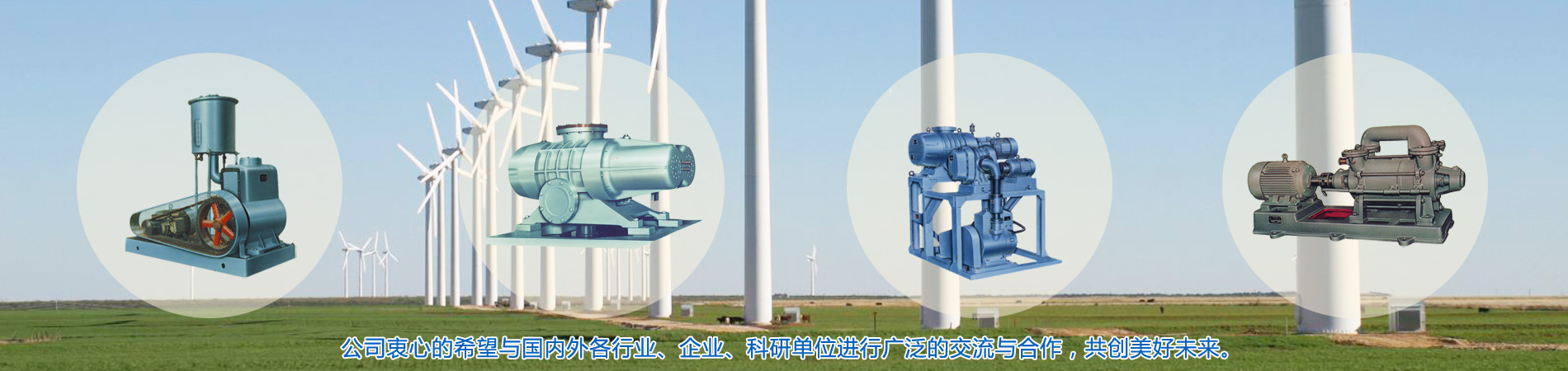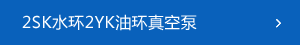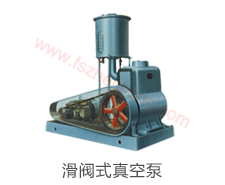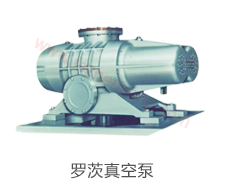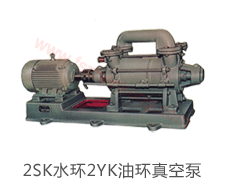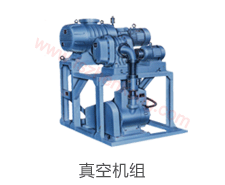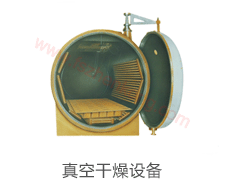撫順真空設(shè)備-滑閥真空泵、羅茨真空泵、水環(huán)系列真空泵、滑閥-羅茨真空機(jī)組、滑閥-羅茨-擴(kuò)散真空機(jī)組為主導(dǎo)的真空獲得設(shè)備和真空應(yīng)用設(shè)備。


2018-06-25
2018-06-25
2018-06-25
2018-06-25
2018-06-25

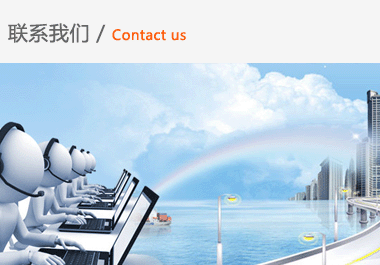
地 址:遼寧省撫順市新?lián)釁^(qū)糧站路29號(hào)
電 話(huà):024-52625002 52634897 13604139814
傳 真:024-52634897
郵 箱:dyd7888@sina.com
網(wǎng) 址:www.yaoti.org
電 話(huà):024-52625002 52634897 13604139814
傳 真:024-52634897
郵 箱:dyd7888@sina.com
網(wǎng) 址:www.yaoti.org
撫順天力真空機(jī)械有限公司
地 址:遼寧省撫順市新?lián)釁^(qū)糧站路29號(hào) 電 話(huà):024-52625002 13604139814
網(wǎng) 址:www.yaoti.org 郵 箱:dyd7888@sina.com 遼ICP備08007128號(hào)-1 遼公網(wǎng)安備 21040202000222號(hào) 網(wǎng)站設(shè)計(jì)制作:英特企業(yè)在線(xiàn)
遼公網(wǎng)安備 21040202000222號(hào) 網(wǎng)站設(shè)計(jì)制作:英特企業(yè)在線(xiàn)
地 址:遼寧省撫順市新?lián)釁^(qū)糧站路29號(hào) 電 話(huà):024-52625002 13604139814
網(wǎng) 址:www.yaoti.org 郵 箱:dyd7888@sina.com 遼ICP備08007128號(hào)-1